SIMCOM 7000E Cannot setup connection
-
I have a SIM7000E board. I setup a NB-IOT connection and received an IP adress.
To come at this stage, I entered the commands as explained in the posts of “DutchDev” and “Marcel Duijnisveld”.
The final checks look like this:AT+COPS?
+COPS: 1,2,“20416”,9
OKAT+CGPADDR
+CGPADDR: 1,10.128.0.xxx
OKBut I cannot setup a UDP connection, it deactivates the connection, Did anyone come any further and managed to send data to the T-Mobile Device Registration UI? I am also a bit puzzled by the API credentials that I received in the portal. The “Getting Started” is not using them.
AT+CIPSTART=“UDP”,“172.27.131.100”,7000
OK
STATE: PDP DEACT
CONNECT FAIL -
I’ve seen some people attaching their Simcom devices to our network during our Installfests. @Remko from SDInternational for example. But he’s not very active here on the forum.
I’m not sure if the AT commands which I used in our getting started manual part IV are also applicable for simcom modules. But I assume that you already tried these, right?
The API credentials are explained in getting started manual part V. However, it’s not necessary to use the API just to register a device on the network. You can use our GUI for this. As soon as you are ready to forward your device’s data to your own (cloud) server or application, you will need the API (untill we have released this feature in the GUI).
-
Thanks for the reply.
The AT commands from the manual part IV do not work for the 7000E. The AT+CIPSTART at the bottom of my post is my best guess for the replacement. This is used in the Adafruit Fona Arduino library in a similar way (but for an older Simcom device).
From the last post of Remco it looks like he has the same problem. We can attach to the network but cannot send data. Is there a way to find out why the connect fails and the whole IP subsystem is deactivated (e.g. find out from logging on your side)?
BTW, many of the AT commands from the manual part II do not work for the 7000E. It looks like this was tested on a ublox. Can you please add to the manual on which devices these commands were tested. The AT commandset has many vendor specific extensions. New users may not be aware of this. The posts of “DutchDev” and “Marcel Duijnisveld” contain the commands that give you an IP address on the 7000E. -
@hugo-burm said in SIMCOM 7000E Cannot setup connection:
Thanks for the reply.
The AT commands from the manual part IV do not work for the 7000E. The AT+CIPSTART at the bottom of my post is my best guess for the replacement. This is used in the Adafruit Fona Arduino library in a similar way (but for an older Simcom device).Maybe this will help:
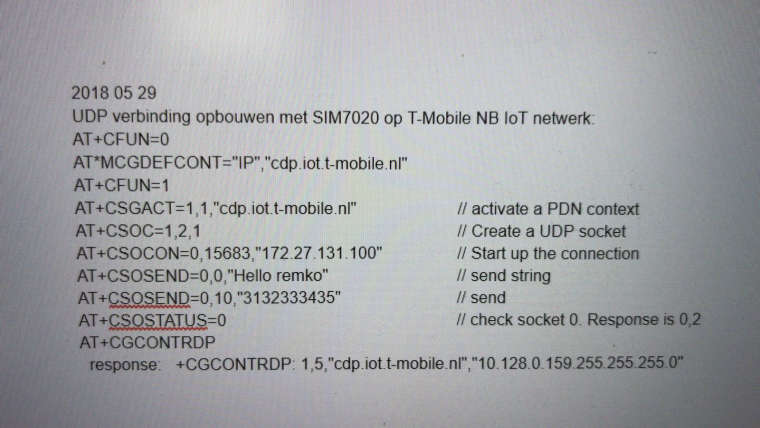
From the last post of Remco it looks like he has the same problem. We can attach to the network but cannot send data. Is there a way to find out why the connect fails and the whole IP subsystem is deactivated (e.g. find out from logging on your side)?
Should be possible. But to save some time, let me get in touch with my colleagues from the terminal testing team first. Will get back to you on this before 13 July

BTW, many of the AT commands from the manual part II do not work for the 7000E. It looks like this was tested on a ublox. Can you please add to the manual on which devices these commands were tested. The AT commandset has many vendor specific extensions. New users may not be aware of this. The posts of “DutchDev” and “Marcel Duijnisveld” contain the commands that give you an IP address on the 7000E.
Yeap. Good point. Most of our users were using the U-blox and Quectel modules. But that is changing these days. We will update our manuals.
Thanks!