thank you for your advice. I just fixed right now the problem by reinstalling again the ArduinoIDE and it worked normally as before. Now I can see AT-Commands and I was able to send data to the T-Mobile network.
Posts made by Alessandro Mirabella
-
RE: SerialSARAPassthrough MKRNB library - cannot see AT commands in serial monitorposted in iotcreators.com portal & API
-
SerialSARAPassthrough MKRNB library - cannot see AT commands in serial monitorposted in iotcreators.com portal & API
I am trying to type AT commands on the serial monitor of Arduino using a MKRNB1500 and the correct library MKRNB and I am using the standard program provided by the library called SerialSARAPassThrough.
My MKRNB1500 has a chip ublox SARA-R410M and my serial monitor it is set to the option Both NL& CR and I also checked the baud rate.
It is not my first time using Arduino IDE, I have been working with it for 2 years, but with this MKR I am having problems.
Why I don’t see the AT-Commands?
I am suppose to receive a message back “OK” when I type “AT” in the serial monitor. -
RE: How to connect T-mobile to AzureHUB?posted in iotcreators.com portal & API
@stefan-de-lange If you need more information, please let me know.
I am using the library MKRNB --> SerialSARAPassthrough -
RE: How to connect T-mobile to AzureHUB?posted in iotcreators.com portal & API
@stefan-de-lange I have a temperature and moisture sensor with an MKRNB1500.
I want to send data without inputing an at-commands, therefore sending data continuously to the t-mobile network, then from the t-mobile network to the IOTHUB in MicrosoftAzure.With SigFox it is very easy to do it, but with NBIoT technology I find it very difficult.
Is there an example Arduino Program that shows how to send data automatically?
Is there a tutorial that shows you how to connect the T-mobile Callback URL to the IOTHUB in Azure?
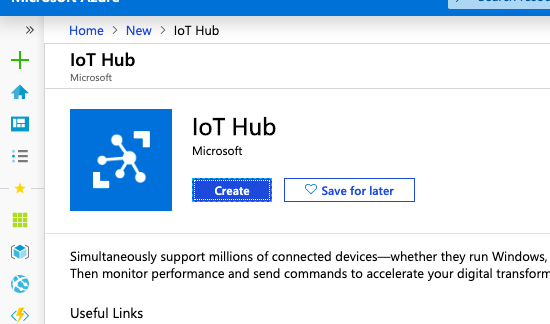
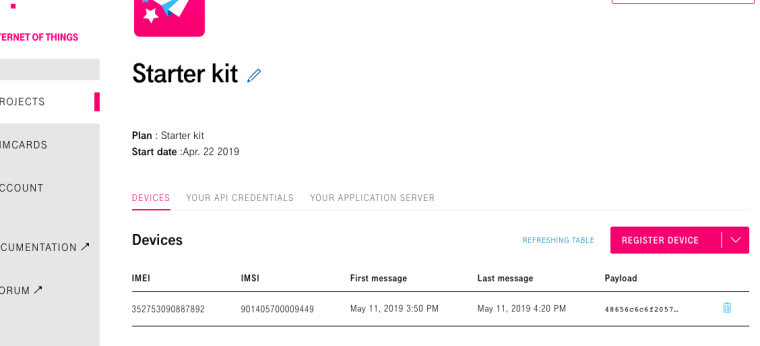 image url)
image url) -
RE: How to connect T-mobile to AzureHUB?posted in iotcreators.com portal & API
@stefan-de-lange Yeah, sorry your answer is not really helping.
I already know that there is an error in the code and that I have to write a ‘code’ to send data automatically with the ArduinoIDE.The T-mobile instructions are not enough for someone to be able to connect from the T-mobile Cloud to the MicrosoftAzure. They omit a lot of things and they assume that people knows already how to connect them.
-
How to connect T-mobile to AzureHUB?posted in iotcreators.com portal & API
I am using an MKRNB1500 with an IoT T-mobile SIM card and I am able to send data to the T-Mobile page.
I would like to connect the T-mobile with the AzureHUB. How can I do that?I followed the steps and created a FunctionApp, but when I copy and paste that long program in C# that is suggested from the website guide and run it…it creates an error message.
PROGRAMME
#r “Microsoft.WindowsAzure.Storage”using System;
using System.Configuration;
using System.Net;
using System.Text;
using Microsoft.Azure;
using Microsoft.WindowsAzure.Storage;
using Microsoft.WindowsAzure.Storage.Blob;public static async Task<HttpResponseMessage> Run(HttpRequestMessage req, TraceWriter log)
{
HttpStatusCode result;
string contentType;result = HttpStatusCode.OK; contentType = req.Content.Headers?.ContentType?.MediaType; if(contentType == "application/json") { string body; body = await req.Content.ReadAsStringAsync(); if(!string.IsNullOrEmpty(body)) { string name; name = Guid.NewGuid().ToString("n"); await CreateBlob(name + ".json", body, log); result = HttpStatusCode.OK; } } return req.CreateResponse(result, string.Empty);}
private async static Task CreateBlob(string name, string data, TraceWriter log)
{
string accessKey;
string accountName;
string connectionString;
CloudStorageAccount storageAccount;
CloudBlobClient client;
CloudBlobContainer container;
CloudBlockBlob blob;accessKey = ConfigurationManager.AppSettings["StorageAccessKey"]; accountName = ConfigurationManager.AppSettings["StorageAccountName"]; connectionString = "DefaultEndpointsProtocol=https;AccountName=" + accountName + ";AccountKey=" + accessKey + ";EndpointSuffix=core.windows.net"; storageAccount = CloudStorageAccount.Parse(connectionString); client = storageAccount.CreateCloudBlobClient(); container = client.GetContainerReference("nbiot"); await container.CreateIfNotExistsAsync(); blob = container.GetBlockBlobReference(name); blob.Properties.ContentType = "application/json"; using (Stream stream = new MemoryStream(Encoding.UTF8.GetBytes(data))) { await blob.UploadFromStreamAsync(stream); }}
ERROR MESSAGE:
2019-05-11T14:30:44 Welcome, you are now connected to log-streaming service.
2019-05-11T14:30:55.912 [Information] Executing ‘Functions.TmobileIoT’ (Reason=‘This function was programmatically called via the host APIs.’, Id=b2acae17-00ad-4d4b-9676-4d08d14c5e89)
2019-05-11T14:30:55.979 [Error] Function compilation error
Microsoft.CodeAnalysis.Scripting.CompilationErrorException : Script compilation failed.
at async Microsoft.Azure.WebJobs.Script.Description.DotNetFunctionInvoker.CreateFunctionTarget(CancellationToken cancellationToken) at C:\azure-webjobs-sdk-script\src\WebJobs.Script\Description\DotNet\DotNetFunctionInvoker.cs : 314
at System.Runtime.ExceptionServices.ExceptionDispatchInfo.Throw()
at async Microsoft.Azure.WebJobs.Script.Description.FunctionLoader`1.GetFunctionTargetAsync[T](Int32 attemptCount) at C:\azure-webjobs-sdk-script\src\WebJobs.Script\Description\FunctionLoader.cs : 55
at System.Runtime.ExceptionServices.ExceptionDispatchInfo.Throw()
at async Microsoft.Azure.WebJobs.Script.Description.DotNetFunctionInvoker.GetFunctionTargetAsync(Boolean isInvocation) at C:\azure-webjobs-sdk-script\src\WebJobs.Script\Description\DotNet\DotNetFunctionInvoker.cs : 183
2019-05-11T14:30:56.100 [Warning] run.csx(11,75): warning CS0618: ‘TraceWriter’ is obsolete: ‘Will be removed in an upcoming version. Use Microsoft.Extensions.Logging.ILogger instead.’
2019-05-11T14:30:56.101 [Warning] run.csx(41,64): warning CS0618: ‘TraceWriter’ is obsolete: ‘Will be removed in an upcoming version. Use Microsoft.Extensions.Logging.ILogger instead.’
2019-05-11T14:30:56.137 [Error] run.csx(38,16): error CS1501: No overload for method ‘CreateResponse’ takes 2 arguments
2019-05-11T14:30:56.207 [Error] Executed ‘Functions.TmobileIoT’ (Failed, Id=b2acae17-00ad-4d4b-9676-4d08d14c5e89)
Script compilation failed.Also I do not really grasp the concept of sending regularly data from a sensor, since AT commands works if you type them and not automatically. Serial.printing them doesn’t work in the serial monitor of the arduino ide. Could you also help for this problem? If not it is also ok.
-
RE: AT-comands error messageposted in iotcreators.com portal & API
@bob-mooij After some experimenting I kind of figure it out.
But thanks for this confirmation. -
RE: AT-comands error messageposted in iotcreators.com portal & API
@bob-mooij I can see now that I receive a message on the starter kit in t-mobile.
it is working.
Now I should understand how to regularly send a message.
Could you help me?
Should I always repeat this set of messages all the time? -
RE: AT-comands error messageposted in iotcreators.com portal & API
@bob-mooij Ok thank you! now it is working until the end. Does it mean that the network is attached?correct?
Looks like I was “copy and paste” in the wrong way.
In the website, if you copy and paste the commands, sometimes there is a space at the end of the command…and that space doesn’t make work the command and returns an ERROR. -
RE: AT-comands error messageposted in iotcreators.com portal & API
@bob-mooij ok…I did a very stupid mistake. I have entered this command with a space.
AT+CGDCONT=1,“IP”,“cdp.iot.t-mobile.nl”
+CME ERROR: operation not supportedNow it is working until here:
AT+USOST=0,“172.27.131.100”,15683,4,“Data”
+CME ERROR: Operation not allowed -
RE: AT-comands error messageposted in iotcreators.com portal & API
@bob-mooij
Yes, I have an MKRNB1500 with a SARA-R410M-02B chip.
And I am using the MKRNB library for the AT commands. -
RE: AT-comands error messageposted in iotcreators.com portal & API
AT+CGDCONT=1,“IP”,“cdp.iot.t-mobile.nl”
+CME ERROR: operation not supportedAt this point it is not working.
-
RE: AT-comands error messageposted in iotcreators.com portal & API
After a bit of research and luck, I found the at comand to verify if the sim card is attached
AT+USIMSTAT? returns 0 and from the documentations list (see below) the device cannot read the sim card. Sooooo I am trying to move the simcard in different position and see if the status changes. If you have other suggestions, please let me know.List of AT+USIMSTAT? results:
• 0: SIM card not present
• 1: PIN needed
• 2: PIN blocked
• 3: PUK blocked
• 4: (U)SIM not operational
• 5: (U)SIM in restricted use (FDN or BDN active)
• 6: (U)SIM operational (registration may be initiated)
• 7: SIM phonebook ready to be used (when the SIM application is active)
• 8: USIM phonebook ready to be used (when the USIM application is active)
• 9: (U)SIM toolkit REFRESH proactive command successfully concluded
• 10: (U)SIM toolkit REFRESH proactive command unsuccessfully concluded
• 11: PPP connection active, (U)SIM toolkit REFRESH proactive command delayed till
PPP deactivation
• 12: voice call active, -
RE: AT-comands error messageposted in iotcreators.com portal & API
@eric-barten
AT+NRB
AT+NCONFIG=“AUTOCONNECT”,“TRUE”
AT+NCONFIG=“CR_0354_0338_SCRAMBLING”,“TRUE”
AT+NCONFIG=“CR_0859_SI_AVOID”,“TRUE”
AT+NCONFIG?
AT+NBAND=8
AT+NPING=“172.27.131.100”
AT+NPINGERR
AT+CGSN=1
the comands above returns: ERRORAT+CGDCONT=0,“IP”,“cdp.iot.t-mobile.nl”
the comand above returns: +CME ERROR: operation not supported -
AT-comands error messageposted in iotcreators.com portal & API
I just receive the t-mobile sim card for an IoT project.
I am using an MKRNB1500.
I tried to follow the steps from the website https://docs.iot.t-mobile.nl/docs/tools, but the arduino program provided it is not working for my microcontroller.
I tried to use a different library and I can type now the AT-COMMANDS, some works and some no.Now I am stuck in the 2nd step of the tutorial to attach the microcontroller to the network and most of the commands returns an ERROR.
What should I do?