LTE-M Roaming in Mexico is also available for our GSIM (IMSI starting with 90140) with Roaming partner Radiomóvil Dipsa (PLMNID 334020).
Table under https://docs.iotcreators.com/docs/roaming-mobile-iot-networks will be updated shortly.
KR, Ronan
Group Details Private
Global Moderators
Forum wide moderators
Member List
-
RE: LTE-M in Mexicoposted in Network & Coverage
-
RE: LTE-M in Mexicoposted in Network & Coverage
@Marco0416
Hi Marco,In case you are using a TMA SIM card (IMSI starting with 23 and ICCID starting with 894), you should be able to roam in Mexico using Iusacells LTE-M network.
BR,
Erik -
RE: iotcreators portalposted in iotcreators.com portal & API
I am sorry to hear that. Could you please send a mail with the affected IMEIs to support@iotcreators.com? Many thanks!
-
RE: Band & operator selection (going global)posted in Hardware
Hi @magnatron ,
There is no general answer to your question, I’m afraid, as both options (automatic and manual network selection) come with benefits and drawbacks that will strongly vary depending on your use case scenario.
In principle, going for an automatic network selection is the safest way to go, as it allows the module to find and attach to any available network according to predefined and standardized rules set in your module and SIM-card (network availability obviously also implies a roaming agreement between your Operator and the Operator of the visited network!).
The main drawback in this case is the time and energy it takes for the device to attach for the very first time, as it usually needs more time to scan all bands and identify all available networks before picking up the most appropriate one (based on the aforementioned rules).
Depending on the region where your solution is deployed, you may however shorten this scan period by only configuring those bands that are relevant for that region, for instance Bands 3, 8 and 20 for most European countries (or even Bands 8 and 20 only for NB-IoT).
Furthermore, note that the device module will usually remember which network it connected to last (the so-called “last registered PLMN network”) and try to re-attach to the same network, hence avoiding the initial long band scan. As a result, there will mostly be no significant drawback for subsequent attaches if your device is stationary or roaming within one single country.
Things however can get more complicated if your device is battery-powered and moving between multiple countries/regions as a band scan will need to be initiated each time the device is leaving the coverage of the last registered network.
In this case, a programmatic approach based on selective manual scans and network selections might provide better results in terms of energy consumption and communication latency, however be aware that such an approach requires a very careful and thorough implementation as the tiniest programmatic failure may lead to the device not being able to attach at all to any network.
I hope this can help you in some ways! @others, please feel free to comment or provide additional advice!
Kind regards, Ronan -
RE: One SIM for all RATs?posted in General discussion & other topics
Hi @Wolfgang6177 ,
If you have a DT tariff that includes LTE/4G, then you may also access our LTE-M network. Yet for NB-IoT, you need a dedicated Multi-Mode tariff and SIM-card (Global SIM).
Please follow this link for more details.
Kind regards, Ronan -
RE: eDRX in LTE-M Networkposted in Network & Coverage
@Herr-Bruns,
Sorry for my long silence!
I just wanted to inform you that eDRX has eventually been enabled a few weeks ago and is available across our complete LTE-M network.
Please let me know if you have any questions when testing this feature.
Kind regards,
Ronan Lacroix -
RE: Network timeposted in Network & Coverage
@Lauwie007
I have not tested it myself, but I guess your live test has just proven it, hasn’t it?
Keep in mind that this time is provided by the local network in which you are actually roaming, so if you’re roaming in say, the Vodafone UK network, this time and associated timezone will be provided by Vodafone UK (if supported as just discussed).
Kind regards, Ronan -
RE: Network timeposted in Network & Coverage
@Jeroen-van-Bussel
Time is provided in GMT, which is not influenced/changed by the DST status.
KR, Ronan -
RE: Network timeposted in Network & Coverage
@Jeroen-van-Bussel
Please do not quote me on this (I’m not a 3GPP specification expert), but according to 3GPP 24.008, the MM (for Mobility Management) information procedure and information message (which optionally contain the time information) unfortunately are optional in the network (see extracts below from the specification in its release 15).Kind regards, Ronan
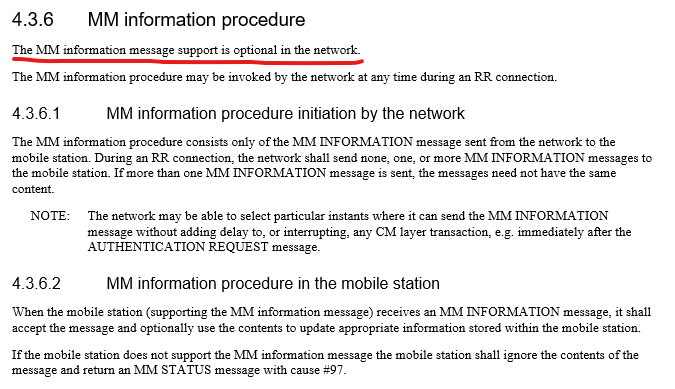
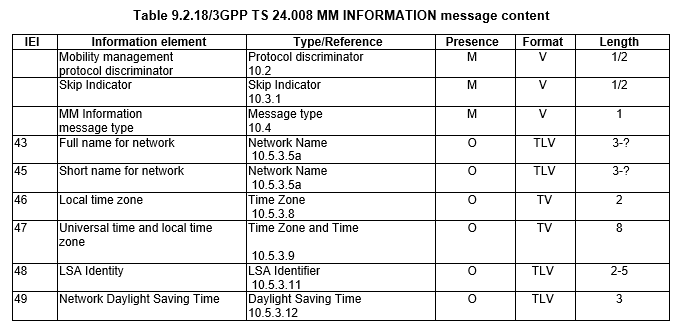
-
RE: eDRX in LTE-M Networkposted in Network & Coverage
Feature deployment is in preparation, please bear with us a little longer…

Kind regards, Ronan