Hi,
just published the first version of a tutorial how to integrate a “real” comfort sensor with IoT Creators, AWS Lambda, AWS Timestream DB and Grafana in our documentation library.
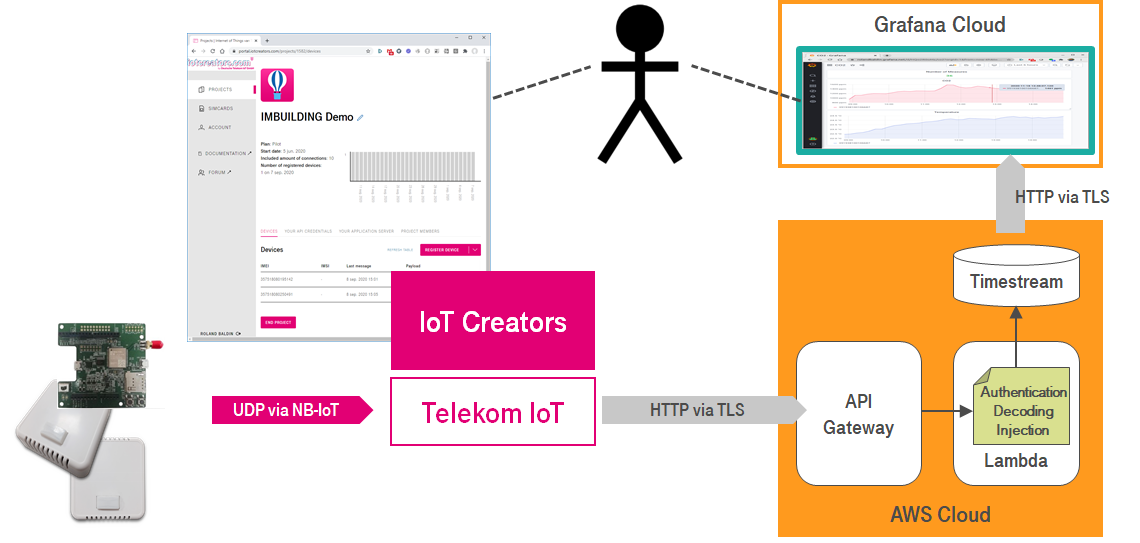
- Step 10: Integrate AWS Simple Queue Service
Hi,
just published the first version of a tutorial how to integrate a “real” comfort sensor with IoT Creators, AWS Lambda, AWS Timestream DB and Grafana in our documentation library.
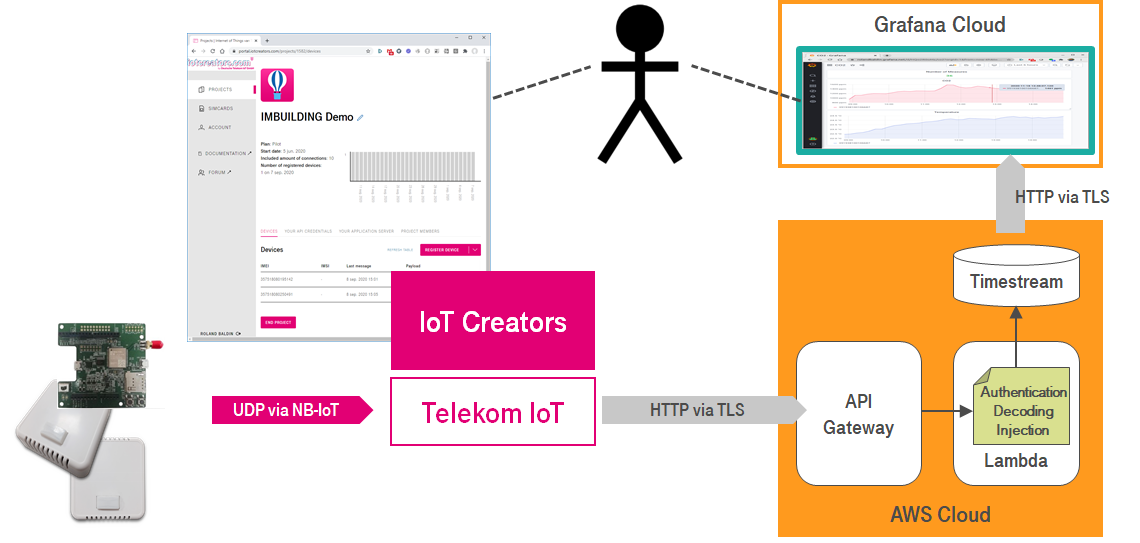
Hi,
today we took a nice comort sensor (CO2/Temp/Humidity/BodySense) in Barcelona into operation.
We configured
It worked immediately without any problems.
Regards, Roland
Hi Stefan,
you are a cool guy!! This solved the problem. It was the whitespace.
Many many thanks for your support!!
Regards, Roland
Hi Stefan,
again many thanks. It works now. I can send data to my App. The following sequence works for Quectel BC66:
AT+QSCLK=0
AT+QBAND=1,8
AT+CFUN=0
AT*MCGDEFCONT="IP","cdp.iot.t-mobile.nl"
AT+QRST=1
AT+QSCLK=0
+IP: 10.128.0.134
AT+QIOPEN=1,1,"UDP","172.27.131.100",15683,1001,0,0
AT+QISEND=1,11,48656c6c6f20576f726c64
Currently the API supports the following for functions/URLs to send downlink messages to the device
downlinkMsg/0/data
Sends regular queued downlink messages to device when uplink is received.
downlinkMsgBase64/0/data
Sends queued binary data blob message to device when an uplink is received. The function expects base64 encoded payload from the applaction as input into this function. Before the message is sent to the device it is decoded back to binary and sent to the device.
downlinkMsgDrx/0/data
Same like downlinkMsg/0/data but without queuing.
downlinkMsgBase64Drx/0/data
Same like downlinkMsgBase64/0/data but without queuing.
Hi,
currently the customers split up firmware images into chunks of eg. 512 byte and push them to the device via downlink API requests (https://docs.iotcreators.com/reference/using-the-cdp-api).
We are currently working on a better support for FOTA in our IoT Creators portal. The portal will provide a capability to upload to and manage files in the device-download-space. From there the devices are able to download the files via e.g. HTTP or CoAP.
Regards, Roland
Hi Joop,
I will fix this.
Could you please give me your IMEI?
Regards, Roland
Hi Mario,
Tuino 096 is an Arduino Zero (M0) compatible board. Grove Base Shield V2.0 doesn’t support this explicitity.
I recommand to try"ARDUINO MKR CONNECTOR CARRIER (GROVE COMPATIBLE)" instead. With this shield you can bridge from Zero/M0 to sensors with Grove connectors.
Regards, Roland
Hi,
we just published in our Documentation Library the description how to integrate development kit SODAQ SARA AFF R410M with LTE-M network and send and receive messages via MQTT.

It is located at https://docs.iotcreators.com/docs/sodaq-sara-r410m.
If you find bugs please let us know by sending an email to doclib@iotcreators.com.
Many many thanks to Erik!!
Regards, Roland
@paulvha This URL and headers work for me:
To get the list of all devices:
URL:
GET https://iot.netwerk.t-mobile.nl:443/rest/device?iDisplayLength=-1
Headers:
Content-Type:application/json
Authorization:Basic base64(<USERNAME>:<PASSWORD>)
Accept:application/json
This should work with your credentials:
curl -X GET https://iot.netwerk.t-mobile.nl:443/rest/device?iDisplayLength=-1 -H 'Authorization:Basic base(<USERNAME>:<PASSWORD>)
As you can see the request works also without Content-Type and Accept.
To get the details of a single device:
URL:
GET https://iot.netwerk.t-mobile.nl:443/rest/device/<ID>
Headers:
Content-Type:application/json
Authorization:Basic base64(USERNAME:PASSWORD)
Accept:application/json
To get the details of the device don’t use the deviceId!
Regards, Roland
Hi Rik,
can we have a conf-call about this topic. We are currently making customer interviews to understand your requirements better.
Yes, we can raise priority for this topic 
I will send you and email to schedule a conf-call.
Regards, Roland
Hi,
currently the customers split up firmware images into chunks of eg. 512 byte and push them to the device via downlink API requests (https://docs.iotcreators.com/reference/using-the-cdp-api).
We are currently working on a better support for FOTA in our IoT Creators portal. The portal will provide a capability to upload to and manage files in the device-download-space. From there the devices are able to download the files via e.g. HTTP or CoAP.
Regards, Roland
@GrandPep I had a look to your configurations. I saw that you registered for your API account an application URL but I cannot see any subscriptions. I will verify it and come back to you…
Regards, Roland
@grandpep The API response “Accepted” with code “1002” doesn’t mean that the downlink message has been delivered to the device. It means the the message has been accepted and queued by the protocol specific IoT adapter.
Can you please send the IMEI of the device for which you try to send a downlink message with the API to our support box support@iotcreators.com?
Regards, Roland
@GrandPep Did you send an uplink message from the device after you posted a downlink message?
Downlink messages are not delivered immediately to the device. They are queued in the middleware.
Queued downlink messages are delivered to the device after the device has sent an uplink message.
The middleware queues up to 10 messages.
Regards, Roland
@GrandPep Hi, normally you should get the “Invalid Json format” only if something is wrong with the JSON in the HTTP body.
Can you please provide the HTTP code snippet which you get displayed in Postman when you click the “</>” symbol on the very right side of the Postman window ?
Please make sure that you change the Authorization tokoen oand the IMEI before you share it with us.
Many thanks!
Roland
Hi,
the first version of documentation for SIMCom SIM7022 how to
is available now in IoT Creators documentation library.
https://docs.iotcreators.com/docs/simcom-sim7022
Would be great if you check it and give me some feedback for improvements and corrections.
Regards, Roland
@Lauwie007 Can you please send your IMEIs to support@iotcreators.com? I like to analyse the problem in more depth and fix it.
Many many thanks for your support!
Regards, Roland
@Hans-Liefting: Can you please send me the IMEI of your device to support@iotcreators.com? I will check the logs to understand when uplink and downlink messages are received and when downlink messages are sent by the udp server.
Regards, Roland
@Hans-Liefting Hi,
I am not sure if I understood your process correctly …
Process ?
Problem ?
Downlink message isn’t received by the device reliable.
If you send a non-eDRX downlink message our UDP broker queues the messages until it receives the next uplink message from the device. This means your application acknowledgement message requires an additional uplink messages to let UDP broker deliver the queued downlink message to your device.
In case you send an eDRX downlink message you can try to extend the 10 secs wait to e.g. 30 secs and see what happens. As you know eDRX messages are not queued by the UDP broker. eDRX messages are immediately pushed to your device by the UDP broker. In case you device sleeps the downlink messages are queued by the mobile network. If you are using eDRX downlinks it could be possible that 10 secs not enough for the network to deliver the message and 1 hour of buffering is to long. Maybe this is reason why it works if you wakeup every 5 minutes.
Regards, Roland