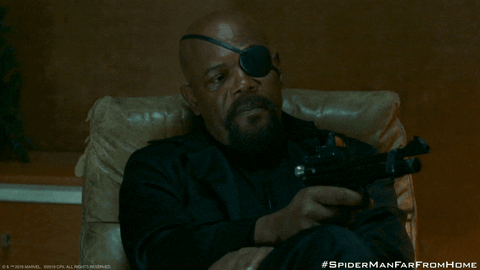Thanks @Stefan-de-Lange for pointing Mert to this page! 
@Mert-Karabagli: You will find all the necessary configuration settings and the necessary AT commands in our documentation library. I highly recommend you to read all steps within the documentation library. This will help you to understand how our solution is working and what the necessary settings are.
For example you used:
AT+QCGDEFCONT=1,"IP","nbiot"
but to my understanding it should be:
AT+QCGDEFCONT="IP","cdp.iot.t-mobile.nl"
I’m not a 100% sure, but I assume that the AT commands for the BC95 should be similiar/the same to the ones of the BC66. @Roalnd-Baldin or Stefan: Maybe you can add something to this?
Also: Please register your device’s IMEI in the portal first before sending any uplink messages. The portal can be found here: IoT Creators Portal. You created an account when ordering your SIM cards. In case you forgot your password, you can also reset it on that page.
Best Florian

 (just kidding, of course!)
(just kidding, of course!)