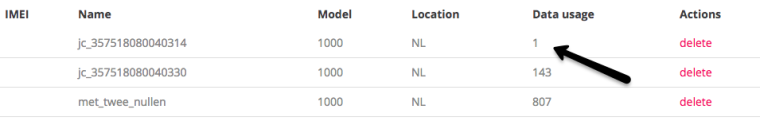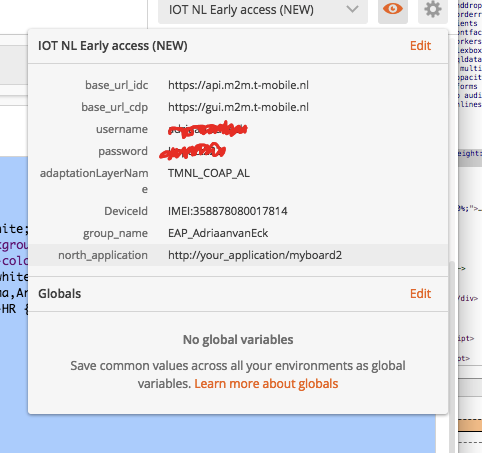@afzal_m BINGO!!! it works
Best posts made by Jonathan Carter
-
RE: Upgrade Hellposted in Archive
ALL – it is solved with an old DELL I found in a drawer , thanks for all your help,
for the future it would be way better if we can get a virtualbox image able to do this.
-
RE: Upgrade Hellposted in Archive
@andre-rodenburg haha , yes I could do , but that makes the cost of the nbiot board pretty high

Latest posts made by Jonathan Carter
-
RAK 8211. I don't seem to be able to connect the Quectel up to the network.posted in iotcreators.com portal & API
using this connect command I just never get a connection
at.send(“AT+CGDCONT=1,“IP”,“cdp.iot.t-mobile.nl””) && at.recv(“OK”);
any ideas?
BC95-G
Revision:BC95GJBR01A01+NCONFIG:AUTOCONNECT,TRUE
+NCONFIG:CR_0354_0338_SCRAMBLING,TRUE
+NCONFIG:CR_0859_SI_AVOID,TRUE
+NCONFIG:COMBINE_ATTACH,FALSE
+NCONFIG:CELL_RESELECTION,TRUE
+NCONFIG:ENABLE_BIP,FALSE
+NCONFIG:MULTITONE,TRUE
+NCONFIG:NAS_SIM_POWER_SAVING_ENABLE,TRUE
+NCONFIG:BARRING_RELEASE_DELAY,64 -
RE: keep getting +CME ERROR: 30posted in iotcreators.com portal & API
@afzal_m so - here is a more serious question :
In this case I have to register the IMEI in the portal using an API; the IMEI is the ID of the MODEM and not of the SIMCARD. I had assumed that we would manufacture boards in quantity and then then , just like a phone, whichever SIM card you put in would give the device its identity, its carrier, its commercial conditions. From what I see here the SIM card does not matter , it is the IMEI of the modem? Or am I getting this completely wrong?
-
RE: keep getting +CME ERROR: 30posted in iotcreators.com portal & API
Yup - worked
[rdResp]: +CPSMS: 1,“01000001”,“00000101”
[rdResp]: OK
[rdResp]: +NPING: “172.27.131.100”,253,654
[rdResp]: timed out
Initializing and connecting… SENDSending message through UDP
[rdResp]: 0
[rdResp]: OK
Created socket!
[rdResp]: 0,4
[rdResp]: OK
Length buffer vs sent:80
[rdResp]: OK
[rdResp]: OK– should you send me new sim cards then for the starterspakket??
-
keep getting +CME ERROR: 30posted in iotcreators.com portal & API
I have the new starters packket and a new SODAQ SARA board but using the example sketches (with a bit of extra debug from me) I can’t get past this error
I used the example UDP sketch
-
Getting unauthorized when using postmanposted in Archive
This with the up to date postman that I just installed
<html> <head> <title>JBWEB000065: HTTP Status 401 - </title> <style> <!--H1 {font-family:Tahoma,Arial,sans-serif;color:white;background-color:#525D76;font-size:22px;} H2 {font-family:Tahoma,Arial,sans-serif;color:white;background-color:#525D76;font-size:16px;} H3 {font-family:Tahoma,Arial,sans-serif;color:white;background-color:#525D76;font-size:14px;} BODY {font-family:Tahoma,Arial,sans-serif;color:black;background-color:white;} B {font-family:Tahoma,Arial,sans-serif;color:white;background-color:#525D76;} P {font-family:Tahoma,Arial,sans-serif;background:white;color:black;font-size:12px;}A {color : black;}A.name {color : black;}HR {color : #525D76;}--> </style> </head> <body> <h1>JBWEB000065: HTTP Status 401 - </h1> <HR size="1" noshade="noshade"> <p> <b>JBWEB000309: type</b> JBWEB000067: Status report </p> <p> <b>JBWEB000068: message</b> <u></u> </p> <p> <b>JBWEB000069: description</b> <u>JBWEB000121: This request requires HTTP authentication.</u> </p> <HR size="1" noshade="noshade"> </body> </html>